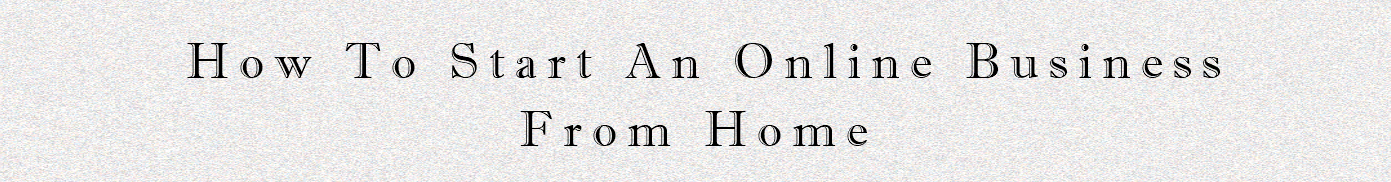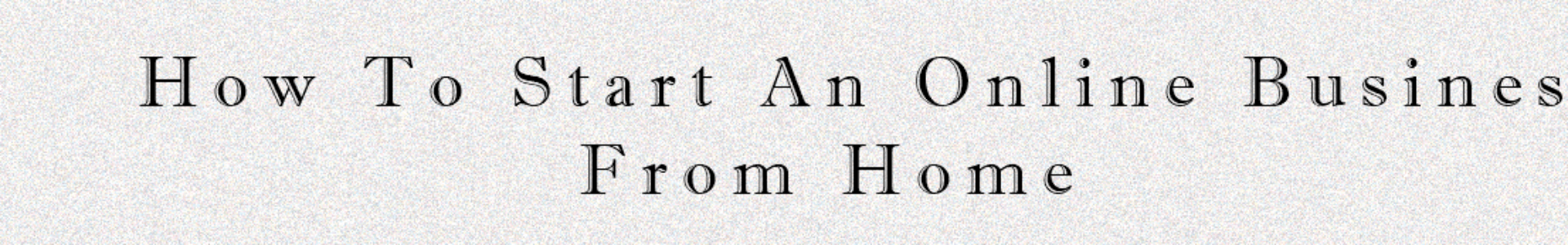What Is On Page SEO For – Higher Rankings The Easy Way

If you are one of the many people who are confused about On Page SEO, you are not alone, so many people find SEO confusing, overwhelming and down right scary.
It can and often does feel like a different language to most and it almost is, to those outside the online marketing world.
In this post I will be showing you the benefits of learning this skill and how you can apply really simple and quick changes to your website content that will improve your rankings in the search engines as well as your customer experience.
What Is On Page SEO For – Easy Ways To Rank Your Site Higher In The Search Engines
On Page SEO is not difficult to master and in the main is primarily for Google to understand what your web page or post is about and help them understand what your targeted keywords are.
But in addition to this, the other main purpose of on page SEO is for your audience, these are the people that read your content, they will find your content is through the search engines and typically that will be Google, or Bing.
Why Is SEO Such An Essential Skill?

If you are an online marketer or website owner of any kind learning On Page SEO is an essential skill to improve your website customer experience as well as your rankings in the search engines.
The other main benefit of learning this skill is that it you can do it for others and earn income, almost every business has a website and all these people need to incorporate SEO on their websites.
The Main Benefits Of Learning On Page SEO
- Highly sought after skill
- Very lucrative for you
- Get Paid doing it for other people and business
- Get Paid to teach it
- Improve your own website rankings
- Improve your own customer experience within your website
A search in Jaaxy confirms that there is a very large amount of people who are searching for people who have this skill and are willing to pay for this service. In today interconnected online world almost every business on the planet needs an online presence and a website to get in front of potential customers.

All these people want to get their website high up in the search engines and want to know how to improve their conversions and customer experiences on their websites. If you add up the numbers in Jaaxy there are on average 40,000 people every month searching for some kind of SEO service.
SEO is a vast and lucrative skill that anybody can learn, if you can apply these stratagems to your own website then you can apply them to other peoples websites and earn income for doing so.

On Page SEO Tutorial

I will take you through the six main core elements of On Page SEO and to do this I will be using the All In One SEO WordPress Plugin.
A quick word on WP SEO plugins, the plugin you use will make no difference what so ever on your rankings in the search engines, there are of course many people out there who want to sell SEO plugins and software, they will tell you that their plugin or software will bring you high rankings in the search engines.
There is no software or any plugin that you can incorporate into your website that will bring you rankings in Google or Bing, even if you find some quick fixes that bring fast results, in the long term Google will find out and more often than not actually harm your rankings.
The one piece of advice I will give you, is to avoid at all costs tricks and underground black hat methods that may bring you results in the short term but over the long term will do you no good what so ever.
The best part of On Page SEO is that you are in control of it, unlike off page SEO where people are linking to your website externally. Its really easy and quick to incorporate into any content that you already have.
You can always update your content as Google is always re-crawling your website and will notice the changes that you have made and give your website a better SEO score overall.
On Page SEO For The Search Engines
- It’s to help Google understand your page or post
- It’s to help Google understand your targeted keyword
On Page SEO For The Audience
- It is to help your readers understand what they are about to visit on your site
The Core On Page SEO Elements
- Meta Title
- Meta description
- Keyword in content
- Alt tag within an image
- Internal Links
- External Links
On Page SEO Tutorial For Beginners
What Is Meta Data
Metadata is data about data, your content is the data on your website and the meta data tells the search engines and your audience what that data is about.

Your meta title and meta description are what shows up in the Search Engine Results Page (SERPS) and this meta data is what describes your content to your relevant audience.
The meta title and meta description will help the search engines rank your content for a particular keyword typed in by people looking for particular information on a variety of subjects.
Google and other search engines have to serve their customers with the most relevant and up to date content on the keyword typed in by the user.
The All In One SEO WP Plugin
The All In One SEO WP Plugin is a free plugin for wordpress, once you install and activate it you will be able to use it’s many features, after instillation is complete at the bottom of every page and post you will see the meta boxes for all the meta data will be displayed for you.
This data is what search engines display in the (SERPS), for all your posts and pages within your website.
Your Meta Title
The Meta title is the title you choose for your blog post or page, you simply insert the title of your content in the title box and this is the title that will display in the search engines.
The All In One SEO Plugin gives you a preview of what all your meta data will look like in the Search Engine Results Pages(SERPS).
Your Meta Description
You can write the description of your content in the meta description box, it’s also where your keywords need to appear, it’s best to have your keywords in the meta title and the meta description. This will tell the search engines what keywords you are trying to rank for and inform your audience what your content is about.
Keywords In Content

There has been over the years, a lot of debate and research done with reference keywords in content, meaning how often should your keyword appear in the content, although this used to really matter it now does not play such a significant part of On Page SEO.
Some will tell you that your keyword needs to be in your content at a level of about 3% over all, however now its really only advised that your keyword should be placed above the fold of your content, in other words in the introduction or top part of your page or post.
It will be far more beneficial to you and your audience if you just write naturally and avoid keyword stuffing at all costs. Google has gotten pretty smart over the years and they can tell when content is stuffed with keywords.
Alt Tag Within An Image
The use of relevant images within your content is very important for your audience, however the bots that crawl, scan and index your pages can not see images all they see is code. Therefor it is important that you use the, alt tag function within the images in your content.
The origin of the alt tag was for people with impaired vision to explain what the image was about. Inserting your alt tags withing your image is really easy.

You can click in the image and then click the edit tab which will take you to the image attributes window and there you can insert your alt tags. Make each image relevant to each block of content that your write and make the alt tag the same or similar to the title of each sub heading of your post.
Internal Links 
An internal link is a link from one piece of content to another piece of content within the same website, the content that you link to needs to be relevant to the content you’re linking from.
The best example of internal linking is Wikipedia, this website ranks at the top of search engines for thousands of keywords.
Its internal linking strategy is one for the reasons that Wikipedia is ranked so highly in the search engines. Google wants the reader to be able to access relevant content to the topic that they are consuming.
Google now ranks authority sites very highly, one of the main factors of authority sites is that the whole topic is covered on one website. If your website is about holidays in Greece then all the other content needs to be relevant to that particular topic.
So in this case content on each geek island, different hotels, places to visit and such are all relevant to holidays in the Greek islands, someone reads about holidays in Greek islands would also want to know about hotel availability, hotel prices and places to visit in Greece. So having content linked together improves the customer experiences which is exactly what Google wants.
How To Create An Internal Link


Above is an example of an internal link within my site, I have linked to another post called the Jaaxy keyword research tool review, the post in question is about keyword research using the Jaaxy keyword research tool. I have linked the text, Jaaxy Keyword Research Tool to a post called the jaaxy keyword research review.
This is relevant to my post on Keyword research and so will improve the customer experience pointing them to the review of Jaaxy where they can get more details of the tool in question.

To create an internal link, highlight the text in question, try to make sure the text itself is close to the title of the content you’re linking to, once you have highlighted the text click on the link button in the tool bar and you will see a drop down list of all your other content.
Simply select the post or page you want to link to and click add link, the text you have highlighted will then turn a blue colour indicating that it is now a link.
If you check the box open in new tab the reader will not loose where they are on your site and your linked content will open in a new tab, this option is a personal choice.
Insert And Edit An Internal Link
External Links
An external link is a link which points to content which external to your website, the addition of external links will help your overall On Page SEO score as Google will see that you’re giving some attention to other sites and not just your own. The best way to create an external link is to choose a word or phrase within your content and create an external link to an authority site like Wikipedia.
To create an external link, choose the word or phrase you want to turn into a blue clickable link and then go out on the Internet and locate a relevant Wikipedia page for that keyword. Copy the URL of that particular page and then carry out the same procedure for internal links except you will be copy and pasting the external URL into the link creation window.

I have used the word SEO in one of my articles and linked to Wikipedia to create an external link to a relevant page on Wikipedia about SEO. Some people worry that people will click these external links and leave their websites and so loose a customer or potential lead.
There is really no need to worry about people clicking away from you content as if they do click away then they probably are not really that interested in your content anyway and will never become one of your customers or leads.
Step 1
Step 2
Once the URL has been copied into the box, click the blue arrow icon to apply the changes and your external link will be created. Make sure the content you’re linking to is relevant to the content you’re linking from. Relevancy is the key to nearly all online marketing. When people search and read content online they are only interested in relevant content and relevant adverts that are targeted towards the content you are serving to them.
If you shop on amazon they always show you relevant products to the ones you are looking at, amazon success is much to do with their focus on customer experience, they will personalise you’re shopping experience every time you visit their site, this has led to billions of dollars of income for amazon.
Additional On Page SEO Strategies
Embedding A Relevant U Tube Video
One of the best ways you can improve your customer experience is embedding a U Tube video within your content, video has now become one of the essential marketing tools for getting your message across. Video is the type of content that most people now expect to see when reading your post or page.

Although it may not be always possible to find a relevant U tube video for every niche and every subject, you should use video when ever it is possible, silent web pages are becoming a thing of the past
How To Embed A U Tube Video Within Your Content
One of the first questions people ask is, can you embed someone else’s video within your own web content, and the answer is, yes you can. U Tube is actually designed so anybody can share videos, once anybody uploads videos to U Tube they are giving away the rights to their own video content.
All U Tube videos and the rights of the content belong to U Tube once they are uploaded. You are therefore completely able to embed any U Tube videos within your content.
It is of course obvious that you will want to make sure that the videos you embed within your content are relevant to the content on the page or post
How To Embed A U Tube Video With Your Content
Step 1
Find a relevant U Tube video and below every video you will see a list of options as in the screen shot below, click on the share tab and you will be taken to the next window called the share a link section.

Click in the embed tab within this menu and you will be taken to the embed code for the video in question.

This is the code you need to embed into your page or post and it will display the video you have chosen. When you paste the code into your content you must do so in the HTML or TEXT view of your page or post.

To embed the U Tube code into your content click on the TEXT tab and this will display HTML of the content, you need to insert an embed code while in this tab and not in the visual tab.
Once you are in the TEXT view scroll down to the position you want to place your video in and paste the code into your content. Click the update button and all changes will be made, you will then be able to view your U Tube video within your content.

You now know the core elements of On Page SEO and as you can see it is relatively easy to incorporate all these changes within any of your posts or pages within your website. Essentially On Page SEO improves the customer experience for the reader and this is what Google wants. You can dramatically improve your overall On Page SEO score by incorporating these stratagems with all your content.
Conclusion
The purpose of this post is to give you the key skills of On Page SEO so you can improve your onsite SEO score within your website, and to show you the benefits of obtaining this highly lucrative skill.
Learning On Page SEO will benefit your own business and give you the skills to earn money applying this skill to other businesses and teaching this to others.
Let me know if you found this article helpful, do you struggle with SEO or have any questions you would like to ask, if so please ask them in the comments section below. I am more than happy to answer any questions you have with reference On Page SEO.
I will always respond to any of your questions or comm